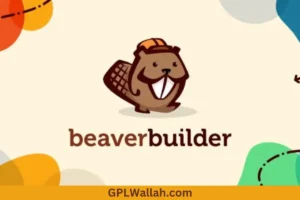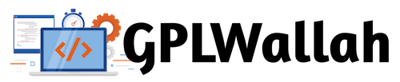Elementor is a very popular page builder plugin for WordPress. It’s an all-in-one solution that allows you to create beautiful, custom-designed websites without any coding experience. Elementor allows you to create unique layouts and designs by dragging and dropping various widgets, modules, and elements.
However, Elementor Pro goes a step further with its Essential Addons. Essential Addons for Elementor Pro is a robust collection of widgets, extensions, and templates designed to improve the operation and appearance of your website.
In this article, we’ll look over the Essential Addons for Elementor Pro, including their various functions and how they might help your site.
What is Essential Addons for Elementor Pro?
Essential Addons for Elementor Pro is a collection of widgets and extensions that integrate effortlessly with Elementor. It’s an all-in-one solution for enhancing your website’s functionality and style.
This plugin includes over 70 widgets, each meant to fulfil a specific purpose. Widgets are categorised into various categories, including:
- Content Widgets
- Dynamic Content
- Marketing Widgets
- Social Widgets
- Creative Widgets
- Interactive Widgets
Why do you need Essential Addons for Elementor Pro?
Elementor is already a strong page builder, so why would you need this plugin? Here are some of the reasons why Essential Addons is a must-have for anyone who uses Elementor.
1. Additional Widgets and Extensions
Elementor Pro includes a variety of widgets and addons to help you create great websites. Essential Addons, on the other hand, goes above and above by expanding your arsenal with additional widgets and extensions.
With Essential Addons, you’ll have access to over 70 widgets, each designed to fulfil a specific function. Essential Addons provides a widget for creating an animated headline, pricing table, or contact form.
2. Customizable Templates
It also has a variety of customisable templates, allowing you to create gorgeous graphics in minutes. The templates are designed to operate flawlessly with Elementor, allowing you to simply drag & drop them onto your page and customise them as needed.
3. Improved Performance
One of the most significant benefits of this plugin is that it is designed to integrate easily with Elementor. The widgets and addons are performance-optimized, so your website will load faster and be more responsive.
4. Enhanced Functionality
It also provides additional features that is not present in Elementor Pro. For example, the Dynamic Content widget allows you to create dynamic content that varies based on user input, whereas the Marketing Widgets enable you to add popups, sticky headers, and other marketing components to your website.
Features of Essential Addons for Elementor Pro
Now that you know what Essential Addons is and why you need it, let’s take a closer look at its different features.
1. Content Widgets
The Content Widgets category has a variety of widgets that can help you create various forms of content for your website. Here are some instances.
- Content Ticker: This widget allows you to display a scrolling ticker on your website. You can use it to display news headlines, testimonials, or any other form of content that you want to emphasise.
- The Post Grid widget allows you to display your most recent blog posts in a grid form. You may make each post’s layout, style, and content match the design of your website.
- Content Toggle: This widget allows you to build a toggleable content block. When the user clicks the toggle, the content block expands and reveals the hidden content.
- The Fancy Text widget allows you to create visually appealing text designs with custom fonts, colours, and animations.
- The Data Table widget allows you to construct a responsive table, which is ideal for showing big amounts of data.
- Testimonial: The Testimonial widget allows you to display client feedback and testimonials on your site.
2. Dynamic Content
The Dynamic Content category contains widgets that allow you to generate dynamic and interactive content for your website. Here are some instances.
- The Dynamic Gallery widget allows you to create a gallery using photographs from your WordPress media library or from external sources like Flickr or Instagram.
- The Dynamic Tag widget allows you to display posts based on their tags. This is an excellent approach to produce dynamic content that is personalised to your users’ preferences.
- Dynamic Link: The Dynamic Link widget allows you to build connections that alter according to user input. This is an excellent method for creating dynamic navigation menus and call-to-action buttons.
- Dynamic material: With the Dynamic Content widget, you can generate dynamic material that changes in response to user input. For example, you could design a form that displays changing material depending on the user’s responses.
3. Marketing Widgets
The Marketing Widgets category contains widgets that can help you promote your products and services. Here are some instances.
- Countdown: The Countdown widget allows you to build a countdown timer, which is ideal for marketing bargains and other time-sensitive deals.
- The Promo Box widget allows you to build visually appealing promotional banners to promote your products and services.
- Call to Action: The Call to Action widget allows you to design eye-catching call-to-action buttons that inspire people to take action.
- Lightbox & Modal: The Lightbox & Modal widget allows you to generate popups and modals for lead generation, promotions, and other marketing activities.
4. Social Widgets
The Social Widgets category contains widgets that allow you to connect with your users via social networking. Here are some instances.
- Instagram Feed: This widget allows you to display your Instagram feed on your website.
- Facebook Feed: This widget allows you to display your Facebook feed on your website.
- Twitter Feed: This widget allows you to display your Twitter feed on your website.
- The Social Icons widget allows you to show social media icons that link to your profiles.
5. Creative Widgets (cont.)
- Price Menu: This widget allows you to construct pricing tables for your items or services. You may tailor the layout, style, and content of each price plan to complement the design of your website.
- Flip Box: With the Flip Box widget, you can create a flip effect to highlight content on your website.
- The Info Box widget allows you to create a visually appealing box that may be used to highlight critical information.
- material Timeline: The Content Timeline widget allows you to construct an interactive timeline to highlight your company’s history or any other form of material.
6. Form Widgets
The Form Widgets category contains widgets that allow you to construct custom forms for your website. Here are some instances.
- Contact Form 7: The Contact Form 7 widget allows you to create custom contact forms with the popular Contact Form 7 plugin.
- Gravity Forms: The Gravity Forms widget allows you to construct custom forms with the popular Gravity Forms plugin.
- Form Styler
- The Form: Styler widget allows you to match the style and look of your forms to the rest of your website.
7. WooCommerce Widgets
The WooCommerce Widgets category contains widgets that allow you to exhibit your items and services on your website. Here are some instances.
- Product Grid: The Product Grid widget allows you to arrange your WooCommerce products in a grid structure. You may personalise the layout, style, and content of each product to match the design of your website.
- Product category: The Product Category widget allows you to display WooCommerce products based on their category.
- Product Slider: The Product Slider widget allows you to construct a slider that displays your WooCommerce products.
- Single Product: The Single Product widget allows you to display a single WooCommerce product on your website.
8. Utility Widgets
The Utility Widgets category covers widgets that are intended to enhance the functioning of your website. Here are some instances.
- Lightbox: With the Lightbox widget, you can build popups and modals to display images, videos, and other sorts of content.
- Advanced Menu: The Advanced Menu widget allows you to construct advanced navigation menus that may be tailored to your website’s design.
- Toggle Content: The Toggle Content widget allows you to build toggleable content blocks that can be used to reveal hidden content on your website.
- Sticky Video: The Sticky Video widget allows you to create a video player that will remain on the screen while the user scrolls down the page.
- Scroll Navigation: The Scroll Navigation widget allows you to construct a navigation menu that can be used to move between sections of a page.
Free Download Essential Addons For Elementor Pro
- Version: 5.8.14
- Last Updated: 05.05.2024
- License: GPL
Related Post

MailPoet Premium

Astra Premium Starter Templates

Dokan Pro – Multivendor Marketplace Plugin
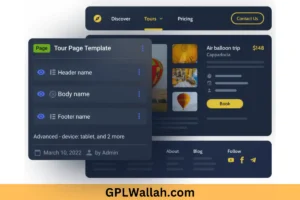
JetThemeCore

JetCompareWishlist Plugin