What is Sarkari Job PHP Script?
An automated PHP script for Sarkari job postings is a powerful tool that can streamline the process of posting government job notifications on a website. This script can significantly reduce the manual effort required to update job listings and ensure that the latest information is available to job seekers in a timely manner.
The primary purpose of this automated PHP script is to fetch job notifications from reliable sources such as government websites, employment portals, or RSS feeds. It uses various web scraping techniques to extract relevant information from these sources, including job title, eligibility criteria, application deadlines, and other essential details.
Once the script has extracted the necessary data, it utilizes PHP’s capabilities to process and format the information in a structured manner. It then automatically posts the job notifications on the designated website, ensuring that they are displayed accurately and attractively for potential applicants.
Key features of a Sarkari job automated PHP script may include:
- Web Scraping: The script should be capable of scraping job notifications from multiple sources, ensuring comprehensive coverage of government job listings.
- Data Processing and Validation: The extracted data should be processed and validated to ensure accuracy and consistency. This includes handling various data formats, removing duplicate entries, and verifying the integrity of the information.
- Content Formatting: The script should format the job notifications in a user-friendly and visually appealing manner. This could involve structuring the data into tables, using appropriate styling and formatting options, and optimizing the content for easy readability.
- Automation and Scheduling: The script can be configured to run automatically at predetermined intervals, ensuring that the job listings are regularly updated. This feature eliminates the need for manual intervention and guarantees that the website always displays the most recent job notifications.
- Categorization and Filtering: The script can categorize job notifications based on different criteria such as location, qualification, or job type. It may also provide filtering options for users to search and browse through specific job categories easily.
- Notification and Alerts: The script can include a notification system that sends email alerts or push notifications to subscribers whenever new job notifications are posted. This helps job seekers stay informed about the latest government job opportunities.
- Customization and Integration: The script should allow customization options, enabling website administrators to adapt the appearance and functionality to suit their specific requirements. It should also integrate seamlessly with the existing website infrastructure and database.
- Security and Performance: The script should prioritize security measures to protect against potential vulnerabilities and ensure data privacy. Additionally, it should be optimized for performance to handle a large number of job listings and user requests efficiently.
Overall, a Sarkari job automated PHP script can be a valuable tool for government job portals, employment websites, or educational institutions aiming to provide up-to-date and accurate job information to their users. By automating the process of posting job notifications, it saves time and effort while enhancing the overall user experience.
How To Install Sarkari Job PHP Script On Hosting Service
To install a Sarkari job PHP script on a hosting server with a database, you’ll need to follow a series of steps. Here’s a general outline of the installation process:
- Obtain the Script Files:
- Download the PHP script files from the GPLWallah.com
- Extract the contents of the downloaded file to your local computer.
- Set Up the Hosting Environment:
- Purchase a hosting plan that supports PHP and a compatible database (e.g., MySQL).
- Obtain the necessary login credentials for accessing your hosting control panel, FTP, and database.
- Create a Database:
- Log in to your hosting control panel.
- Find the section for managing databases and create a new database.
- Note down the database name, username, password, and host information.
- Configure the Script:
- Locate a configuration file (often named “config.php” or similar) within the script files.
- Open the file using a text editor.
- Update the database connection details, including the database name, username, password, and host information you obtained earlier.
- Save the changes to the configuration file.
- Upload the Files:
- Use an FTP client (e.g., FileZilla) to connect to your hosting server.
- Navigate to the public_html or www folder (or the appropriate directory where your website files should be placed).
- Upload the script files and directories from your local computer to the server.
- Import the Database:
- In your hosting control panel, find the database management section and access phpMyAdmin (or a similar tool).
- Create a new database if you haven’t done so already.
- Select the newly created database and choose the option to import a SQL file.
- Locate the SQL file that came with the script (often named “database.sql” or similar) in the script files on your computer and import it into the database.
- Set Permissions:
- Ensure that the appropriate file permissions are set for the script files and directories on the server. Consult the script’s documentation or the developer for the recommended permissions.
- Access the Script:
- Open a web browser and enter your domain name (e.g., http://www.yourwebsite.com) to access your website.
- Follow the provided instructions for creating an admin account or logging in to the admin panel of the script.
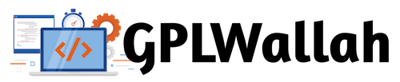



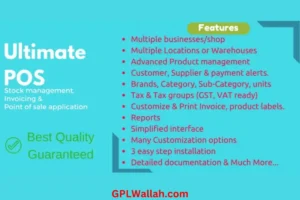




Connection failed: SQLSTATE[HY000] [1045] Access denied for user ‘EnterUserName’@’localhost’ (using password: YES)
please help I faced this problem, sir
DM on Telegram
bhai user privillages to de phle and .env file me app debug ko cng krke dekha le baki to sab shi h
Hii sir, How to solve this problem?
Connection failed: SQLSTATE[HY000] [1045] Access denied for user ‘EnterUserName’@’localhost’ (using password: YES)
pl update sarkari result website this not auto only manullay pl update and automatically run
not working or not updating job
add.php not working properly
[02-May-2024 13:20:42 Asia/Kolkata] PHP Warning: foreach() argument must be of type array|object, null given in /demo2/function.php on line 156
[02-May-2024 13:20:42 Asia/Kolkata] PHP Warning: Undefined variable $string in demo2/function.php on line 173
[02-May-2024 13:20:42 Asia/Kolkata] PHP Warning: Undefined variable $string in demo2/function.php on line 156
please how can solve this issue
thanks in advance
[02-May-2024 13:37:42 Asia/Kolkata] PHP Warning: foreach() argument must be of type array|object, null given in demo2/add.php on line 5
[02-May-2024 13:39:39 Asia/Kolkata] PHP Warning: foreach() argument must be of type array|object, null given in demo2/add.php on line 5