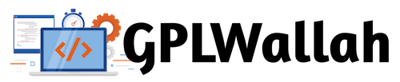Are you considering migrating your WordPress site but concerned about the intricacies and potential data loss? Say goodbye to these worries with the powerful and user-friendly All-in-One WP Migration plugin. With its seamless and speedy migration procedure, this plugin has become a go-to solution for website owners, developers, and agencies all over the world.
What is All-in-One WP Migration?
All-in-One WP Migration is a popular WordPress plugin that makes it easier to transfer your complete website, including database, media files, plugins, and themes, from one hosting provider to another. It eliminates the need for technical knowledge or complicated configurations, making it an excellent solution for both new and experienced users.
Key Features and Benefits:
- Easy-to-Use Interface: The plugin’s straightforward interface allows users to start the migrating process with a few clicks, without the need for coding experience.
- No File Size Limitations: Unlike many other migration plugins, All-in-One WP Migration does not limit the size of the website being moved, assuring a seamless migration experience for all sorts of websites.
- Compatibility with Different Hosting Providers: Whether you’re transferring from shared hosting, VPS, or dedicated servers, All-in-One WP conversion automatically adjusts to different hosting settings, assuring compatibility and dependability throughout the conversion process.
Best Practices for Using All-in-One WP Migration:
- Regularly Back Up Your Website: Before initiating any migration process, ensure that you have a recent backup of your website to prevent data loss in case of any unforeseen issues.
- Clear Cache and Temporary Files: Clearing your website’s cache and temporary files before migration can help prevent any potential conflicts or errors during the transfer process.
- Verify Compatibility with Your WordPress Version: Ensure that the version of All-in-One WP Migration you are using is compatible with your current WordPress version to avoid any compatibility issues during migration.
- Monitor the Migration Process: Keep a close eye on the migration process and verify that all data, including media files, themes, and plugins, has been transferred successfully to the new hosting environment.
- Support for Multiple Extensions: The plugin includes several extensions to improve its capabilities, such as the Unlimited Extension, FTP Extension, Dropbox Extension, and others. These extensions allow users to integrate the conversion process with extra storage alternatives, hence speeding the transfer of large websites.
- Backup and Restore Functionality: All-in-One WP Migration streamlines the backup and restoration process, allowing customers to create dependable backups of their website and easily restore them if necessary, providing increased protection and peace of mind.
- Comprehensive Customer Support: All-in-One WP Migration’s active and attentive support team guarantees that users receive fast assistance for any migration-related issues or inquiries, making the entire experience hassle-free.
With its powerful capabilities and user-friendly design, All-in-One WP Migration has established itself as a dependable and effective tool for seamless website migrations. Users may assure a hassle-free transition to a new hosting provider by adhering to best practices and utilising the plugin’s features.